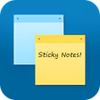A free sticky note application by Microsoft for Windows 10
A free sticky note application by Microsoft for Windows 10
Vote: (1 votes)
Program license: Free
Developer: Microsoft Corporation
Works under: Windows
Vote:
Program license
(1 votes)
Free
Developer
Microsoft Corporation
Works under:
Windows
Pros
- Lets you choose different typing options and background colors
- Great way to create and organize notes and reminders
- Syncs changes made to your notes across all of your devices
- Works in Dark Mode
- Suitable for personal and professional uses
Cons
- Similar to other note taking apps
- Requires a Windows account
- Only syncs across Windows devices
Microsoft Sticky Notes is a utility tool designed to help you create and organize notes on a Windows device. If you ever used sticky notes in real life before, you can recreate the experience on your computer or tablet. This tool is easy to use and helps you keep track of everything in your life.
With Microsoft Sticky Notes, you choose how you want to write notes. While you can use your keyboard to create professional notes, it's just as easy to use the touchpad on your device to write notes. With your touchpad, you can even create small drawings to go along with your notes. This is helpful if you want to remind yourself to look up an item later or you just like leaving behind silly notes. The tool also allows you to change the background and formatting. You might want to use different colors for different parts of your life such as pink for personal notes and yellow for professional notes. Microsoft Sticky Notes gives you the option of adding bullet points and boxes to cross items off your to-do list.
If you have multiple devices that use Windows, you'll like that Microsoft Sticky Notes will sync your notes across all of those devices. You just need to sign into and use the same account on each one. When you open the tool on the device, it will find any changes and new notes that you recently saved. Another benefit of the tool is that it works in Dark Mode. This turns the background black and makes your writing white, which is easier to see in some conditions.
Not all users like Microsoft Sticky Notes though. Some disliked that it only works on Windows devices. If you have a Windows PC but an iPhone, you'll need to manually move notes across devices. You also need to use your Windows account or set up one if you don't have an account. Windows now asks you to link your phone number to your account. While this makes it easy for you to find and change a missing password later, you may not like giving out your phone number. Keep in mind that this does not do much that other note taking apps do either.
Microsoft Sticky Notes offers two ways for you to keep track of your notes, too. Once you save and close a note, you can move it to a spot on your background. You can also save it in your Notes List, which helps you view all of your notes in one convenient place. No matter how you save your notes, you will like using Microsoft Sticky Notes.
Pros
- Lets you choose different typing options and background colors
- Great way to create and organize notes and reminders
- Syncs changes made to your notes across all of your devices
- Works in Dark Mode
- Suitable for personal and professional uses
Cons
- Similar to other note taking apps
- Requires a Windows account
- Only syncs across Windows devices